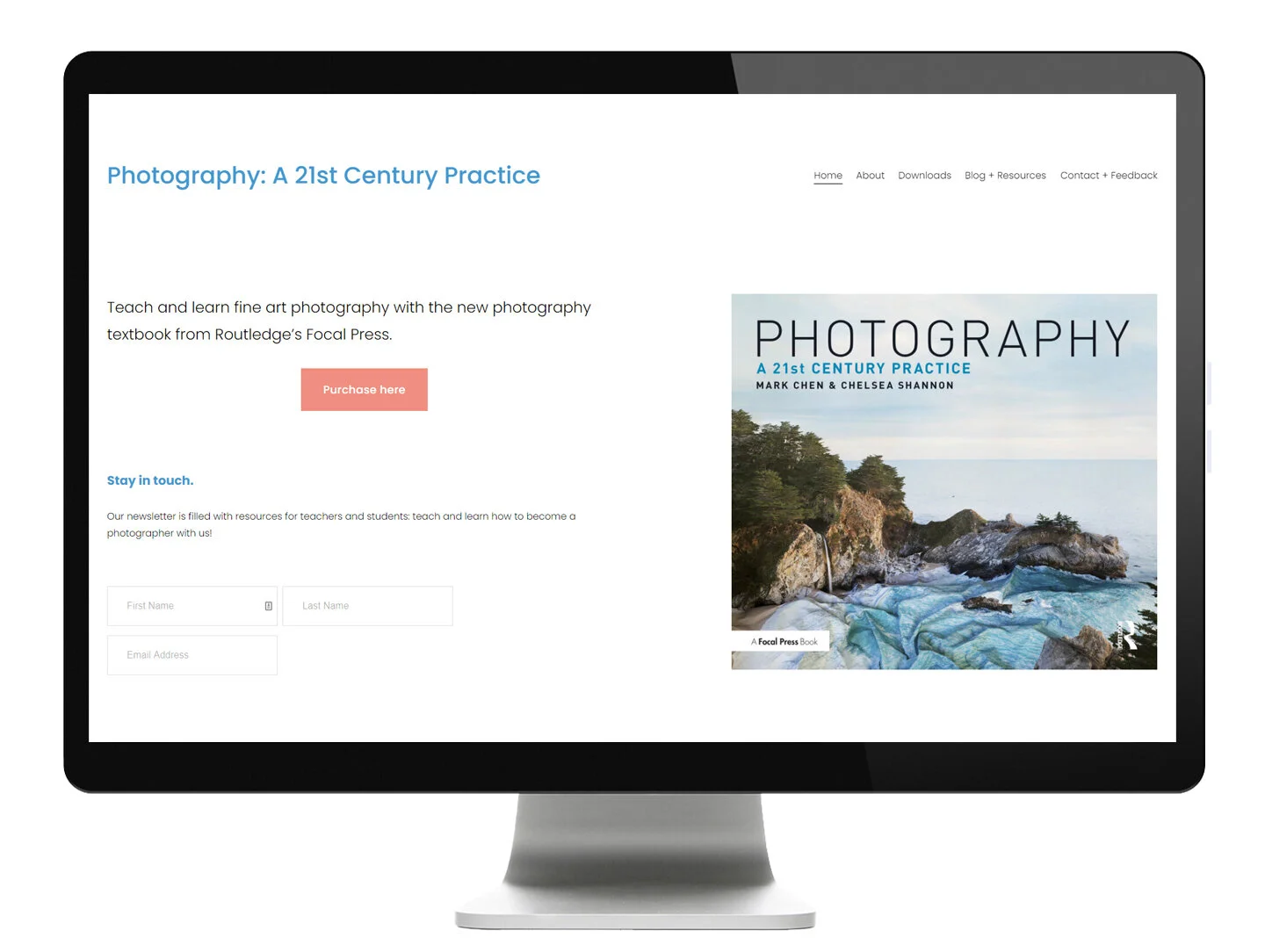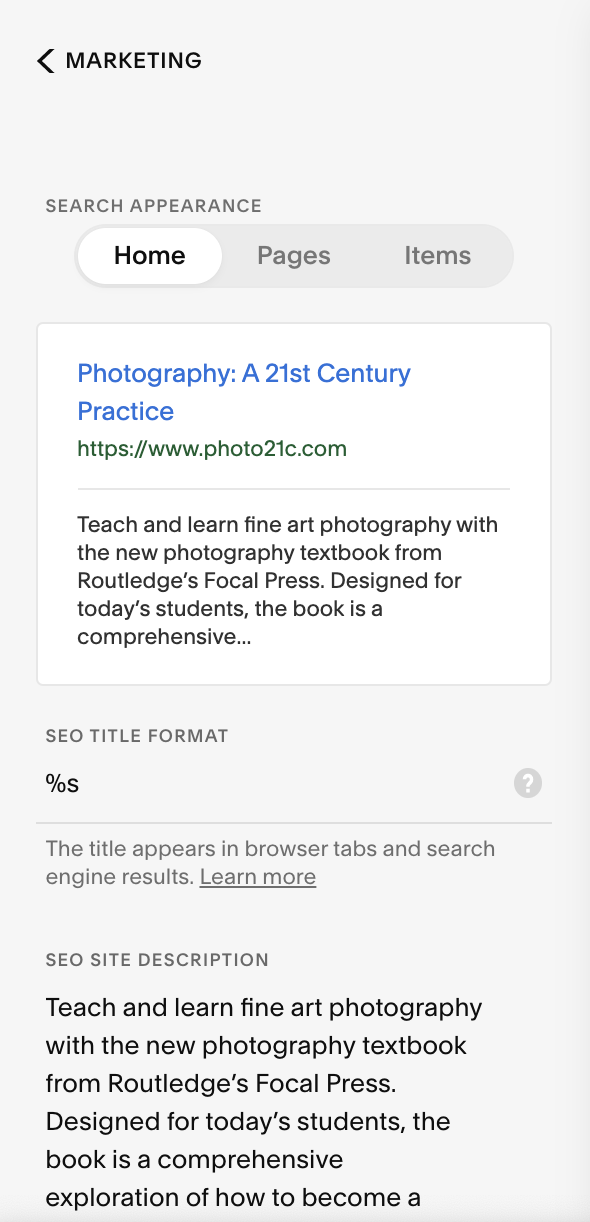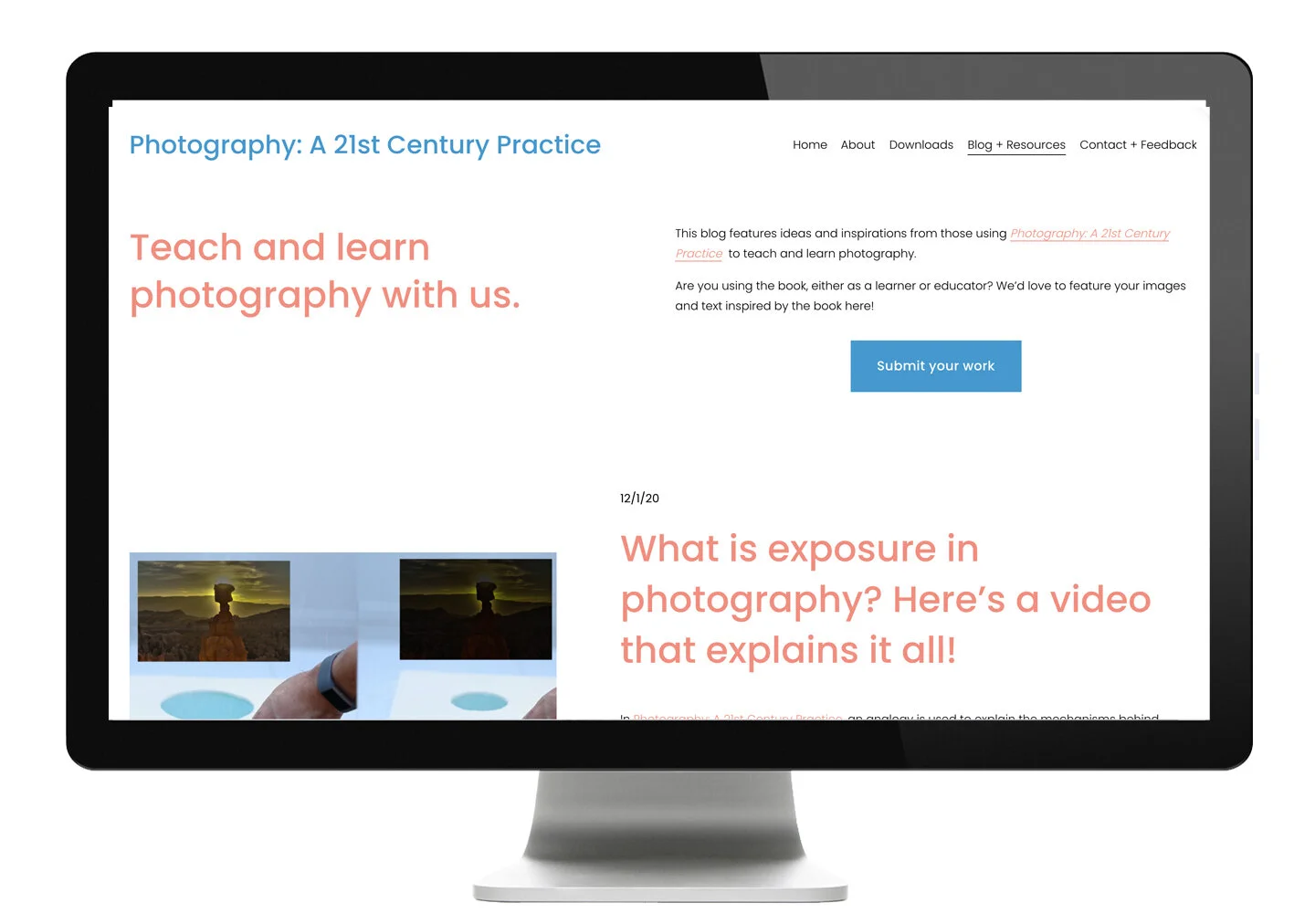Effectively using keywords can help people find you and your work through search engines. In this post, I’ll show you where to use keywords on your book or author's website and give you some pointers about how to incorporate them in a way that feels natural and authentic so your potential readers are excited to learn more about your book.
If you need guidance on what keywords to use, see the first part of my blog post here.
How to use these keywords?
Website copy:
The words on your web pages should be useful, both for your audience and for search engines. Make sure that each line of text is pulling its weight. From a user-experience perspective, there is nothing worse than landing on a website with pages and pages of text: your visitor doesn’t know where to begin and may just opt to leave your page altogether!
While pages with extended text like blogs, book excerpts, and reviews are great to have somewhere on your site, consider your website’s home page like a billboard for your work: the content needs to be short, to the point, and attention-grabbing enough to keep your visitor around to learn more.
Embed keywords into carefully edited text across your website.
For our website’s copy, my co-author and I pared-down our book’s extended jacket description into a few short, punchy lines. We then optimized these lines for our website by incorporating our SEO keywords. We’re using these lines in different variations and combinations across our website to ensure that every page gets our message across: that our photography textbook is THE resource for teaching and learning fine art photography.
Site title and description:
When someone uses a search engine and is scrolling through lists of websites, they see a headline and a short description for each site. Search engines will often pull this title and description from the header text on your pages unless you give them more material to work with. I recently learned that Squarespace and many other website platforms enable you to customize your search engine title and description, ensuring that both the search engine and the potential website visitor see the most useful information (in Squarespace, this option can be found under Marketing > SEO).
Spend some time thinking about how to effectively use your keywords in these search engine optimization fields. Remember that your title and description need to make sense and sound enticing to your potential visitor, not just include your keywords!
We’ve ended up using the book title as the website title and using the language developed for the landing page as the description: for us, we saw no need to reinvent the wheel. However, you may decide that you want different text on your search engine result than on your landing page. This can be a way to use more of those keywords and also to share more or different information about you and your work that’s tailored to folks searching the web.
The Squarespace SEO panel.
Images:
You likely have images on your website: be that an image of your book, your headshot, images from the book’s interior, or even photos of your fans enjoying your book.
A simple way to start to incorporate your keywords into your website is to add them into both the file names and the alt text for all your images.
Use keywords in your image filenames - in Squarespace, you can adjust image names in the image editor panel.
Search engines will look at both the image’s title and alt text to determine what your page is about. Alt-text is a factor that’s important not only for SEO but also accessibility: assistive screen readers and browsers with images disabled will use your alt text to describe the image to your visitors – this is a huge benefit to someone who is blind or low-vision.
Interestingly, your alt text can actually be even more important than the title from an SEO perspective, so make sure you know how to edit your alt text! I use Squarespace for my websites and had to do a little digging about how to do this: here’s a video that gets into the details.
Remember that your alt text should include your keywords, but also be descriptive and helpful to someone who is viewing the text instead of your image. For example, I used the simple phrase “Photography textbook cover” for my title and “Photography textbook cover showing a manipulated image of landscape in shades of blue” for the alt text of images of my book’s cover. Both pieces of text include a keyword – “photography textbook” – and the longer alt text is a useful and accurate description for those unable to see the image.
Blog posts and other content:
There are LOTS of ways to populate your book/author website with content that highlights how great your book is: you can feature excerpts and reviews, showcase press appearances you and your book are making, release teaser content from your next project, and more. The great news is that all of this content, if properly optimized with your SEO keywords, can also pull even more weight in terms of helping people find you and your work.
Take a book website’s blog, for example: my co-author and I originally envisioned our website’s blog as a place to feature photographs taken by educators and students using our book. The idea was that these images would be a great way to showcase the learning and creativity our book was fostering. We haven’t fully built out this feature yet, but it’s something we’ve been noodling on.
Using keywords on a website’s blog: incorporate them into content and titles.
Since diving into keyword research, we’re still planning to showcase work inspired by our book but will be tailoring our efforts to boost our site’s ability to generate web traffic. This will help us ensure the content we’re releasing through our blog is useful not only to those who already know and love our book, but also helps new readers to find it and see its value.
The trick will be to effectively incorporate our SEO keywords into our blog post’s titles and text, especially the intro. These are the places search engines look to see what your blog post is about and decide how relevant it is to someone out there searching. In my previous post on identifying SEO keywords for my book, I honed-in on some process/technical keywords that seemed promising: things like “still life photography” and “what is ISO in photography.” These keywords will become guiding lights for us as we think about what blog posts to focus on and will shape the titles and intros we write for these posts as well.
I hope this article has been helpful as you start to think about your book marketing plan. I’ll be writing follow up posts soon to talk about ways we’re tracking what keywords are most effectively helping people find our book online - stay tuned!